

- #Umt samsung frp tool how to
- #Umt samsung frp tool update
- #Umt samsung frp tool android
- #Umt samsung frp tool software
And it is only available for Windows running PC.
The tool is available for only Android smartphones. Further, the UMT tool also has many advanced repair features.
Ultimate Multi Tool (UMT) dongle is software that supports GSM & CDMA devices for Network Unlocking, Flashing, Servicing, Password Removal etc.

But only a few of them works properly, and UMT is one of them. Rounding off, here are some iPhone Tips and Tricks, PC tips and tricks, and Android Tips and Tricks that deserve your attention as well.As you know, there are many tools available for Qualcomm, MediaTek, Exynos, and Kirin devices. If you have any queries concerning the aforementioned steps, do let us know in the comments section below.
With this, we conclude the guide on how to bypass this FRP and remove Google verification on your Samsung Galaxy S20 FE SM-G780F / G780G devices.
Skip all the other screens and your device should then be booted to the OS. Now proceed with the onscreen instructions, and you will once again be greeted with the password screen. As soon as it boots up, it will ask for the password. So type in the desired PIN and reconfirm. It will now ask you to set a screen lock, as of now, you may select the PIN option. 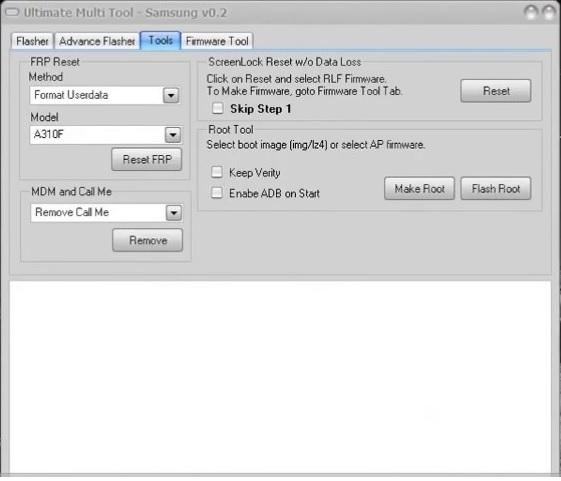
This will help us to bypass FRP on your Samsung Galaxy S20 FE device.

Then scroll to the Google Play Services and select it.
Once downloaded, launch the app, tap on Open Hidden Settings. Then search for Play Services Hidden Settings from the Store and download it. It will launch the Google App, access the Galaxy Store from it. Then tap on the Open Google quick search box option. This shall open the browser, type in /bypass, and hit Enter. Within that, go to History and Privacy and select YouTube Terms of Service. Then tap on the avatar situated at the top right and select Settings. You will then get the Easy firmware pop up, tap on View and it should launch the YouTube app. So head over to the FRP tool opened on your PC and click on Bypass FRP, male sure that the Samsung Galaxy S20 FE device is still connected to the PC. Once done, it will ask you to verify your Google Account. The Galaxy Store will now launch on your device and ask you to update the app, do so as instructed. Google App will now be launched, search for Galaxy Store and select the same from the results. Using this tweak, we will proceed ahead to bypass FRP on your Samsung Galaxy S20 FE device. Now go to the Samsung FRP bypass tools website and tap on Open Google quick search box. It will open the Chrome browser, tap on Accept and Continue. You will get an Easy Firmware popup on your device, tap on View. Now connect your Samsung S20 FE to the PC via USB cable and click on the Bypass FRP button situated at the top left of the tool. Once extracted, you should get the SamsungFRP2020.exe file, double click on it to launch the tool. To begin with, download the Samsung FRP tool and extract it to a convenient location on your PC. How to Bypass FRP on Samsung S20 FE SM-G780F / G780G | Google Verification So without further ado, let’s check out the steps to bypass this FRP and remove Google verification on your Samsung Galaxy S20 FE device. And in this guide, we have shared just that. But if you get stuck on this issue on your Galaxy S20 FE device, then there is a handy way out to bypass this lock screen. The biggest of which is the fact that you wouldn’t be able to access your own device. If you ever end up forgetting your account ID or password, then it might lead to quite a few issues.




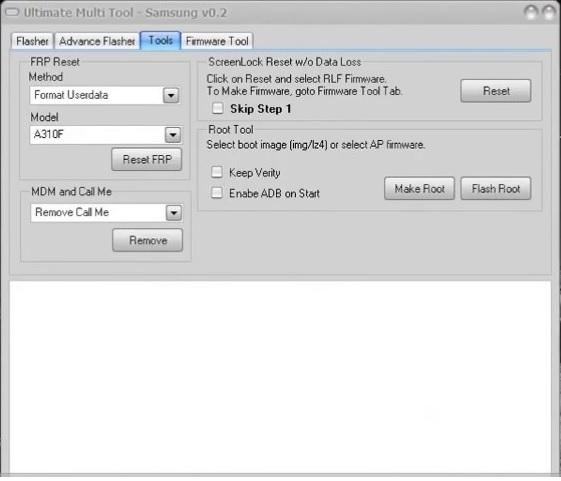



 0 kommentar(er)
0 kommentar(er)
